



Bundled options
Line Tracker Mouse plus batteries
 +
+
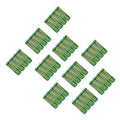 +
+
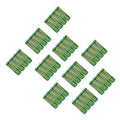
Description
Same Day Dispatch
- Orders placed online before 3:00pm Monday - Friday (excluding public holidays and our Christmas shutdown period) are always dispatched the same day provided the goods are in stock. If the goods are not in stock we will endeavour to contact you as soon as possible to discuss a dispatch date.
UK Deliveries
- If you live on the UK mainland and don't have any large materials or lithium batteries in your order it will cost £4.50 (£5.40 including VAT) if you spend less than £50 (£60 including VAT).
- If you spend between £50 and £200 (£60 - £240.00 including VAT, excluding large materials or lithium batteries) delivery is free to most locations, and £15 (£18.00 including VAT, excluding large materials or lithium batteries) to UK remote locations. For a list of postcodes that will be charged the remote location rate: remote area list.
- If you spend over £200 (£240.00 including VAT, excluding large materials or lithium batteries) delivery is free within the UK.
Rest of the world
- These orders are sent via FedEx, and the cost is dependant on the service you choose at checkout. Alternatively you can choose the free collection option and have your own courier collect it from us. International orders can only be shipped to the registered card address. Please note: International orders may be charged import duty dependant on local import laws and duty rates. These charges are usually billed to you directly from FedEx.
- Delivery times vary for international orders depending on the service selected and the destination. You can see the delivery time and cost at the shipping stage, or by using the shipping estimator from within the shipping basket.
Collection
- If you would like to collect your order, or use your own courier then there is an option you can select during checkout. We do not charge a packaging or handling fee for this service, and you will receive an email when your order has been processed, you can collect half an hour after receipt of this email.
Further Information
- For information about all of the delivery options we offer see full delivery details.
How to solder - an introductory guide: If you're new to soldering our Soldering School will have you up and running in no time. What is soldering? Soldering is a...
How to solder - an introductory guide: If you're new to soldering our Soldering School will have you up and running in no time. What...
sensors will pick it up, with a standard roll of insulating tape it is fine. When it detects left and centre the mouse is about to head off to the right of the line, so the right wheel spins forward, which brings back pointing down the line and just the centre sensor is on. The opposite is true when the right and centre sensors are on, when the left wheel spins bringing it back on line. The centre sensor should always be on and additionally an edge sensor may also be on. There should never be a case when all three sensors are either on or off. If all three are off the line is not being detected, if all three are on then it is too wide. The two motors should run at approximately the same speed as each other but it doesn't matter if they don't, as if one is faster it will cause the robot to move off the line, when that motor will stop allowing the other motor to catch up.
Ask a question about this product
Payment & Security
Your payment information is processed securely. We do not store credit card details nor have access to your credit card information.

