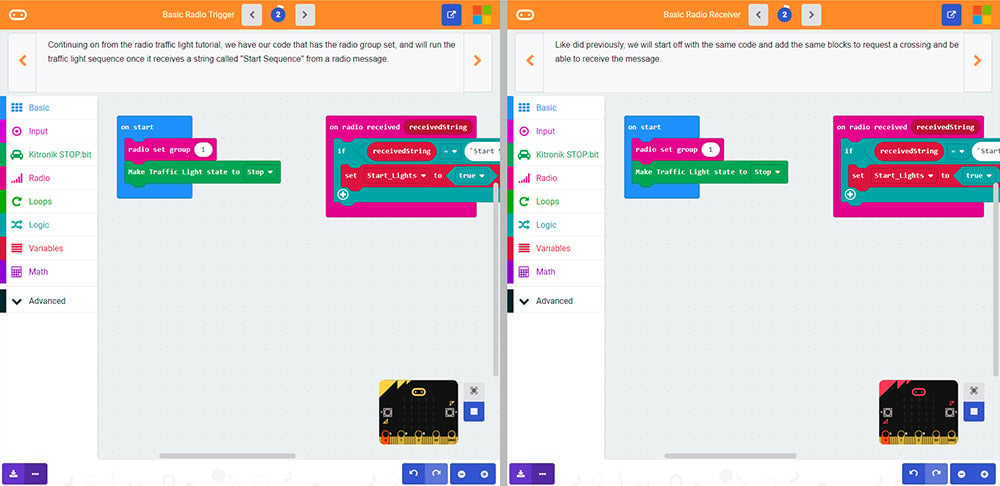We would like to introduce four new free online MakeCode tutorials for STOP:bit for micro:bit. Learn how to write code for STOP:bit from directly within the MakeCode Editor. Click the link, MakeCode opens, and then follow the step by step instructions.
The good people at Microsoft have made it so the editor can also be used to host tutorials. We love that! The following four tutorials mean that we now have 10 such tutorials. The other 6 being for :MOVE Motor. You can expect to see more of these going forwards. Let’s get to it!
STOP:bit For micro:bit:
- Kitronik STOP:bit – Traffic Light for BBC micro:bit
- Kitronik STOP:bit – Traffic Light for BBC micro:bit (Kit)
Free Online MakeCode Tutorials For STOP:bit for micro:bit:
The four tutorials have been designed to take you on a journey. Each tutorial builds on the code of the tutorials before it, which also serves to highlight that you don’t always need to re-invent the wheel. As you work through the tutorials, you will also notice that only the block menus you need are present. This is to ensure that you don’t then get lost hunting through menus.
These tutorials would translate perfectly into the classroom and also for home learning. Working within the editor is so much more engaging than following written instructions. The links to these tutorials have also been added to the foot of the product descriptions for both of the STOP:bit versions. Let’s check them out.
Tutorial 1 – Basic Light Sequence:
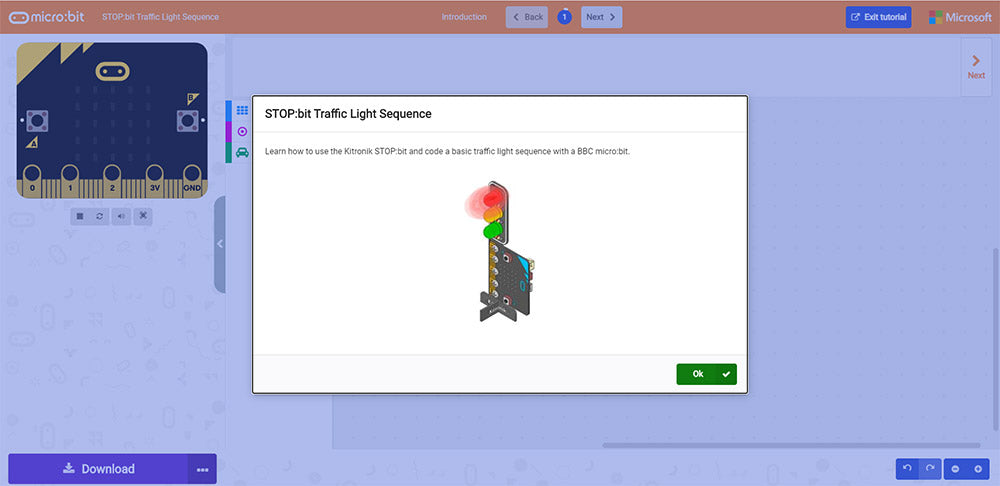
The first tutorial is a very basic lesson on how to code a simple traffic light sequence. Work inside the MakeCode editor and then build your code a block at a time. You can also check the step before moving onto the next by clicking on the blue circle with the light bulb icon in it. This shows you a snapshot of what the code should look like at this step. Basic light sequence Tutorial.
Tutorial 2 – Pedestrian Crossing:
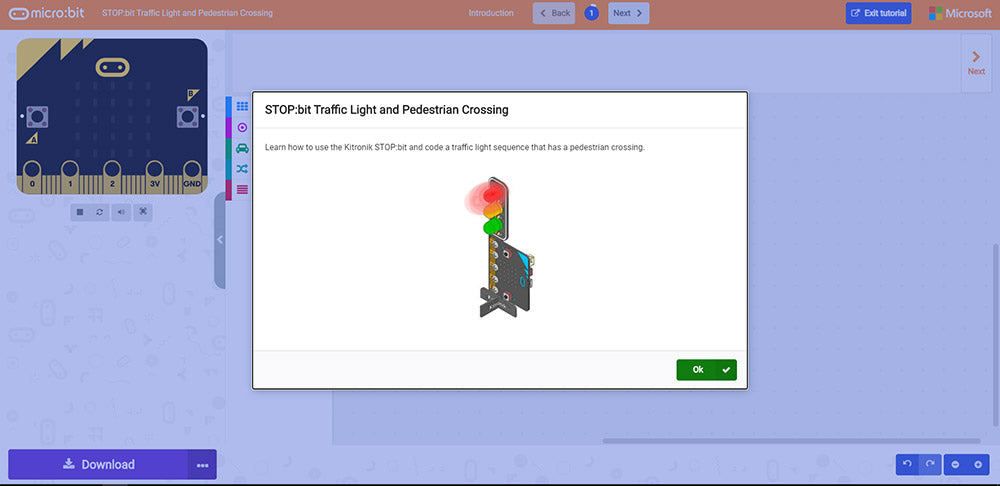
The next lesson is a little more involved and picks up from where the previous left off. Learn how to use the Kitronik STOP:bit and code a traffic light sequence that also has a pedestrian crossing. As with the previous lesson, follow the guide and then check your work before moving onto the next step. Pedestrian crossing Tutorial.
Tutorial 3 – Radio Traffic Light:
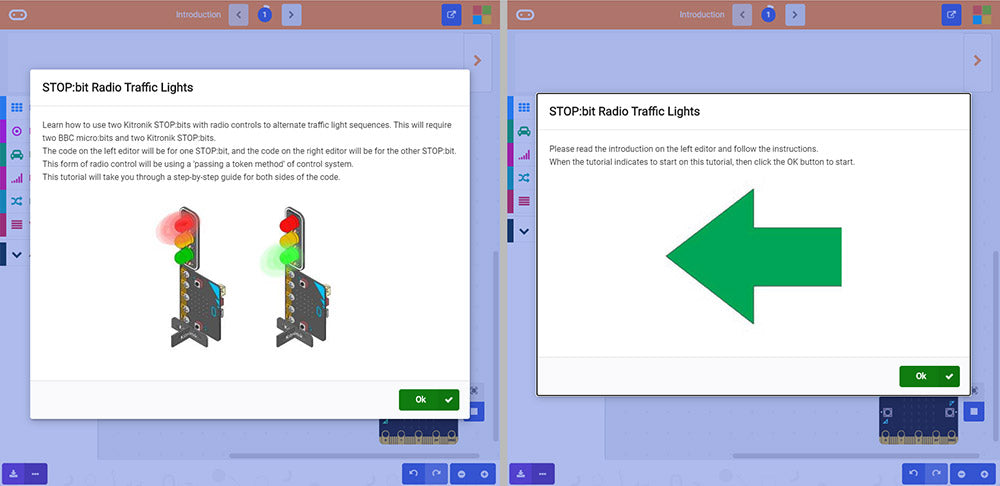
And now, everything changes! This time you won’t be writing a single program, you will be writing two programs in a split editor in the same browser window. Learn how to use two Kitronik STOP:bits with radio controls to alternate traffic light sequences. This will require two BBC micro:bits and also two Kitronik STOP:bits. The code on the left editor will be for one STOP:bit, and then the code on the right editor will be for the other STOP:bit. This form of radio control will be using a ‘passing a token method’ of control system. This tutorial will take you through a step-by-step guide for both sides of the code. Radio traffic light Tutorial.
Tutorial 4 – Radio Crossing Light:
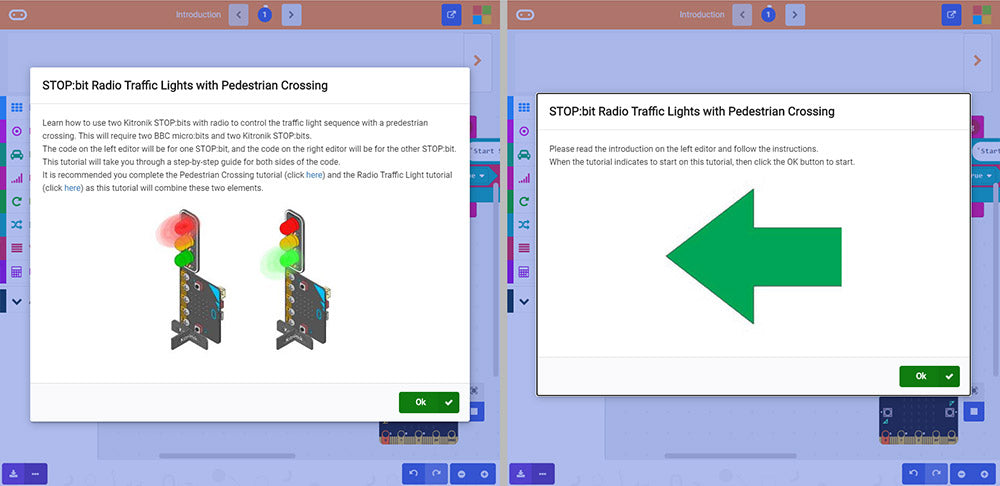
Continuing the Radio theme… Learn how to use two Kitronik STOP:bits with radio to control the traffic light sequence that also has a pedestrian crossing. This will require two BBC micro:bits and also two Kitronik STOP:bits. The code on the left editor will be for one STOP:bit, then the code on the right editor will be for the other STOP:bit. This tutorial will then take you through a step-by-step guide for both sides of the code. It is recommended you complete the Pedestrian Crossing tutorial and also the Radio Traffic Light tutorial as this tutorial will combine these two elements. Radio crossing light Tutorial.
All Links:
- Kitronik STOP:bit – Traffic Light for BBC micro:bit
- Kitronik STOP:bit – Traffic Light for BBC micro:bit (Kit)
- Online MakeCode tutorials, learn how to code a;