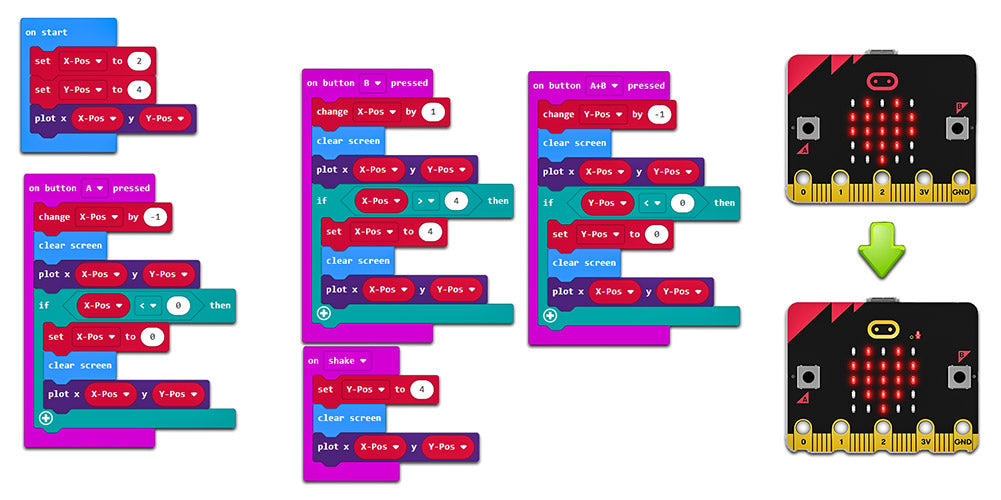We’re going to show you how to easily update your micro:bit V1 HEX files to micro:bit V2 Universal HEX format. It’s quick, super simple, and it will then allow you to run any of your V1 hex files on micro:bit V2.
V2 brings a lot of under the hood tech improvements. To leverage them it was necessary to make changes to how HEX files work. In terms of using a micro:bit, nothing has really changed apart from the extra features. You use the same editors, in the same way, and you get the same results. If only all change was this straightforwards! Let’s get to it.
Updating micro:bit HEX Files To microbit V2 Universal HEX:
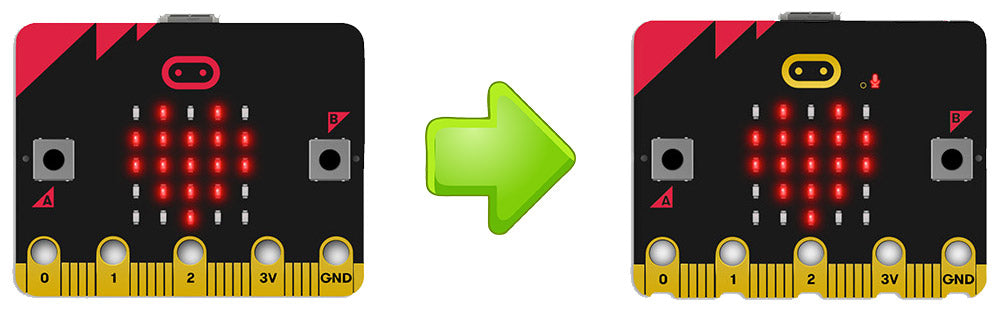
Firstly, let’s point out that this conversion requires no code rewrites. It really is a case of drag, drop and then export. The 4 steps we need follow are;
- Locate the HEX file you want to update.
- Next, open the editor in which it was created.
- Then, drag and drop the file into the editor.
- Finally, ‘Download’ the file to micro:bit V2.
Done! Your file will now run as a Universal HEX file! It really is that simple.
Further Information:
Every program that could run on a micro:bit version 1 can be re-built to run on microbit V2. The editors will support both versions simultaneously for features common to both boards.
This means that you can use MakeCode or the online Python Editor as you always have, to use all of the features that are common to both versions of the BBC micro:bit: Display, buttons, motion sensing, gestures like shake, light sensing, and even the Music blocks.
If you want to learn more about micro:bit v2 and micro:bit in general, then check out the links below.
- micro:bit V2 product page.
- micro:bit V1 and V2 features comparison.
- The micro:bit Foundation website.
- Kitronik University micro:bit resources and guides.
- MakeCode – For blocks, javascript, and python editors.
Sign up to our Newsletter!
If you’ve enjoyed our content, why not also sign up for our newsletter? That way, you’ll never miss our new product updates, offers, news and more. Sign up today, click here.