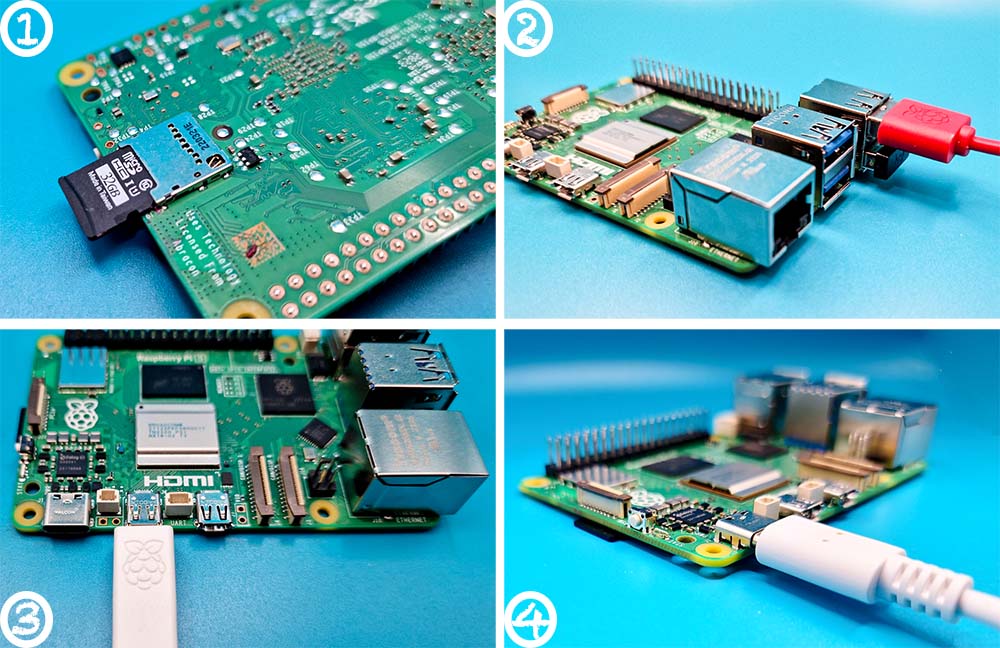These 32GB SD cards for Raspberry Pi come preprogrammed with the Raspberry Pi OS. Raspberry Pi OS, previously called Raspbian, is now the official operating system for the Raspberry Pi. This version of the Raspberry Pi OS also comes with recommended software that will install when you boot up your Raspberry Pi 5 for the first time. The SD card contains the operating system, all of your installed software, and your saved files. This is compatible with Raspberry Pi 5 computers.
Although there are many OS choices available for use with the Raspberry Pi, this OS is recommended for new users as it is quick and easy to set up and comes with everything you'll need to get going straight away. Anything else you need can easily be installed via the desktop. Out of the box, it comes with the Chromium internet browser, a full office suite, coding editors including Scratch and Thonny, games such as Minecraft, and much much more. Everything you need for a full desktop experience!
The latest release of Raspberry Pi OS is made to get the most from Raspberry Pi 5. The newest operating system version delivers superb desktop performance, making it an ideal computer for work, leisure, enterprise, and more.
First boot: 1. Pop the SD card into your Raspberry Pi 5 in the slot provided on the underside of the board. 2. Plug in the mouse & Keyboard into USB ports. (We used a set with a dongle to free up a USB port). 3. Connect the HDMI cable to the Pi and then to a monitor. 4. Connect the Pi to the Power supply. Plug in the power supply to the mains.
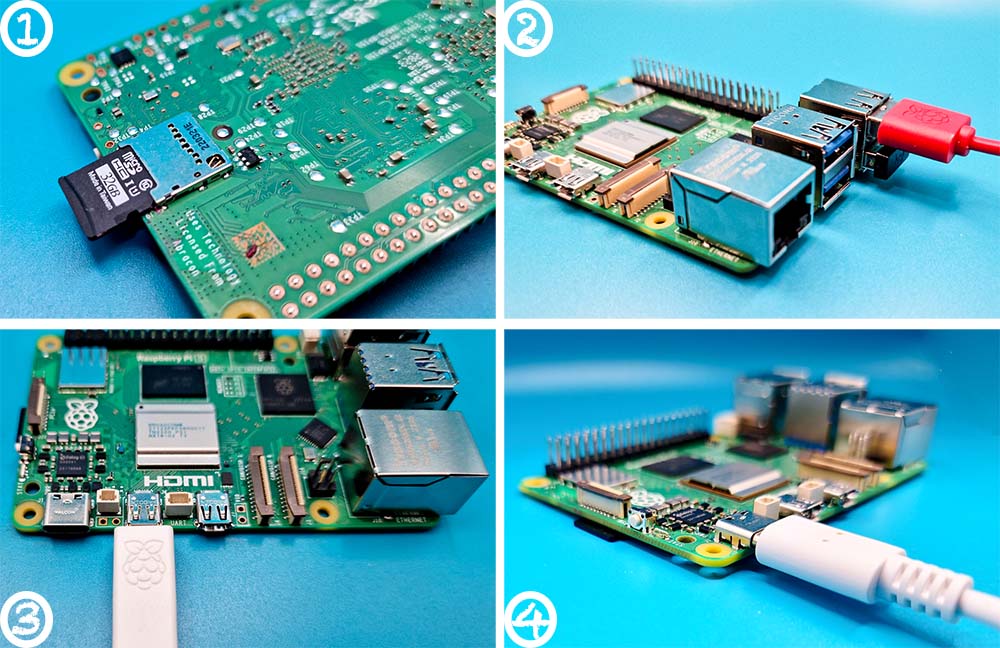
The Pi will now automatically begin to power up and boot for the first time. Wait a short while for the first setup screen to appear.
- Hit Next to begin.
- You will be asked to select Location, Timezone, and preferred Keyboard layout (UK or US), once done select Next.
- Now you must choose a username and password. Choose things that you will remember as you will occasionally be asked to enter them to perform certain actions. Hit the Next button to move on.
- Set up your Wi-Fi connection. Select the network from the list and then enter the Wi-Fi password. Select Next.
- Choose your default browser. You can also opt to only install the default.
- Now you will be asked if you wish to update the OS now or later. Unless you are in a hurry updating now is probably the better option. This might take a few minutes or more.
- You can update your system at a more suitable time from a terminal window by entering the following commands. We recommend updating at the time of installation as it ensures that you boot for the first time 100% up to date and ready to go, and it also saves you from having to enter the following terminal commands.
- Type in and enter;
sudo apt-get update
- This will check which of the installed programs have an update available. It will not install anything, that can be done with the following command..
- Then type and enter;
sudo apt-get upgrade
- This will download and install updated software and dependencies. You may need to answer y when prompted. It will not uninstall any outdated dependencies, this can be done with the command below.
- Type in and enter;
sudo apt autoremove
- Any dependencies that are no longer needed will be removed from your system.
- The last step is a reboot. This allows the Pi to boot up with all of your selections applied.
Congratulations! You are now ready to Pi like a pro. Any tweaking beyond this point is entirely voluntary, as most of what you need for day-to-day use is already pre-installed.
Features:
- These 32GB SD cards for Raspberry Pi 5 come preprogrammed with the Raspberry Pi OS.
- It also comes with recommended software pre-installed.
- Very user/new user friendly.
- Out of the box, it comes with the Chromium internet browser, a full office suite, coding editors including Scratch and Thonny, games such as Minecraft, and much much more.
- It comes with everything you need for a full desktop experience.
- Easy to set up and configure.
- The SD card acts as a hard drive for the Raspberry Pi, it contains; the operating system, installed software and your files.
- Raspberry Pi OS offers a familiar desktop experience.
- Most of your day-to-day needs can be done straight through the desktop.
- If you need to get technical you have easy access to a command line.
- Add/remove software from the desktop via the Pi logo/preferences.
- A wealth of installed help documentation to walk you through just about any task.
- The OS is built on top of Debian Linux, giving you access to, amongst other things, the power of apt. Full info in the help files.
- Debian is known for being super stable and the Raspberry Pi OS allows you to take advantage of this in a completely user-friendly way.
- Compatible with Raspberry Pi 5.
Contents:
- 1 x 32 GB SD Card for Raspberry Pi 5 Pre-Programmed.
Specifications:
- Size: 32GB.
- Form: microSD.
- Contains: Raspberry Pi 5 OS.
Requires: