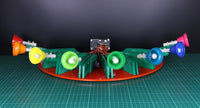Buy locally from a partner
Bundled options
Kitronik 16 Servo Driver Board plus BBC micro:bit
 +
+

Description
Same Day Dispatch
- Orders placed online before 3:00pm Monday - Friday (excluding public holidays and our Christmas shutdown period) are always dispatched the same day provided the goods are in stock. If the goods are not in stock we will endeavour to contact you as soon as possible to discuss a dispatch date.
UK Deliveries
- If you live on the UK mainland and don't have any large materials or lithium batteries in your order it will cost £3.95 (£4.74 including VAT) if you spend less than £40 (£48 including VAT).
- If you spend between £40 and £200 (£48 - £240.00 including VAT, excluding large materials or lithium batteries) delivery is free to most locations, £12 (£14.40 including VAT, excluding large materials or lithium batteries) to Northern Ireland and £15 (£18.00 including VAT, excluding large materials or lithium batteries) to UK remote locations. For a list of postcodes that will be charged the remote location rate: remote area list.
- If you spend over £200 (£240.00 including VAT, excluding large materials or lithium batteries) delivery is free within the UK.
Rest of the world
- These orders are sent via UPS, and the cost is dependant on the service you choose at checkout. Alternatively you can choose the free collection option and have your own courier collect it from us. International orders can only be shipped to the registered card address. Please note: International orders may be charged import duty dependant on local import laws and duty rates. These charges are usually billed to you directly from UPS.
- Delivery times vary for international orders depending on the service selected and the destination. You can see the delivery time and cost at the shipping stage, or by using the shipping estimator from within the shipping basket.
Collection
- If you would like to collect your order, or use your own courier then there is an option you can select during checkout. We do not charge a packaging or handling fee for this service, and you will receive an email when your order has been processed, you can collect half an hour after receipt of this email.
Further Information
- For information about all of the delivery options we offer see full delivery details.
A wide range of BBC micro:bit resources, what it is, the editors and using the micro:bit
A wide range of BBC micro:bit resources, what it is, the editors and using the micro:bit
At the centre of our Kitronik :CITY layout we had at BETT 2019 was our microbit controlled model of Tower Bridge. The model featured our 16 servo driver board. We...
At the centre of our Kitronik :CITY layout we had at BETT 2019 was our microbit controlled model of Tower Bridge. The model featured our...
We’ve released several new robotics products recently that make use of servos and motors to provide movement. We recognised that creating code for the microbit to control these servos and...
We’ve released several new robotics products recently that make use of servos and motors to provide movement. We recognised that creating code for the microbit...
For day twelve of our 12 Makes of Christmas we made Servo & microbit controlled Christmas Bells. Follow our step by step guide and build your own out of laser cut parts. We've included...
For day twelve of our 12 Makes of Christmas we made Servo & microbit controlled Christmas Bells. Follow our step by step guide and build your own out of...
Thank you for your question, I am afraid it is not possible to run solenoids and relays from the servo control board as it only does servos. But you should certainly be able to control a solenoid from our motor driver board or robotics board.
https://www.kitronik.co.uk/5641-all-in-one-robotics-board-for-bbc-microbit.html
https://www.kitronik.co.uk/5620-motor-driver-board-for-the-bbc-microbit-v2.html
Best Regards
Cullen Lewis
Thank you for your question, if you go onto the micro:bit code editor and on the left hand side you click on the advanced option. Then at the bottom of the new section you can click on extensions. This brings up a new screen and you just type into there Kitronik and you should be able to see all our custom blocks. If you left click on the option you want and that will add the blocks to the code.
Best Regards
Cullen
Thank you for your question, you should be able to power 10 servos from 3 x AAA batteries with this board. I would not recommend putting 4 x AAA batteries in as the max voltage these can take is 5.5V and with 4 batteries you would exceed this recommended amount.
Best Regards
Cullen
Thank you for your question. Much like 180 degree servos you can tell a 360 degrees to turn to between 1 and 180. If you set it to 1 it will turn as fast as possible in one direction if you set it to 180 it will rotate the opposite way. If you set it to 90 this should stop fully. You may need to do some playing with the screws in the bottom of the servo to fine turn this however.
best Regards
Cullen
Would you be able to give some info on how the Motor Driver Board and Servo Driver boards that are stacked together in your example video talk to eachother? Can we just slot them onto each other with header pins and use the respective Kitronik code extensions? Or do we need to do any more advanced pin assigning?
Thanks,
Tim
Thank you for your question, you are correct you can just connect them with header pins and then you can carry on using the same blocks as before with no extra pin assigning needed. We have an upcoming product code 4162 that should be going live shortly that provides all the pin headers and spacers required to do this as well.
Best Regards
Cullen
In case yea, could you please explain it please
Thank you for your question, unfortunately no this is designed to work with a BBC micro:bit.
Best Regards
Cullen
thank you
Thanks
Edmond Lascaris
Ask a question about this product
Payment & Security
Your payment information is processed securely. We do not store credit card details nor have access to your credit card information.