In celebration of Code Week, the non-profit micro:bit Education Foundation today released a new micro:bit Python editor. This new coding tool aims to transform how we teach text-based coding languages and also to help more children learn the world’s most in-demand software languages.
“*Micro:bit to help more children learn the world’s most in-demand software languages with new Python Editor*“
In its ongoing mission to enhance children’s digital skills, the education non-profit is making it even easier for children to learn the text-based coding skills needed to access some of the most in-demand tech jobs. Its new micro:bit Python Editor creates a more user-friendly and intuitive learning experience. By design, it addresses the hurdles learners usually face in working with the type of languages used by most developers.
The micro:bit Educational Foundation:
Micro:bit Educational Foundation works closely with schools, educators and also some of the world’s biggest tech companies like Arm and Microsoft to help implement computing education at a young age and improve diversity in computer science. It does this primarily through its micro:bit programmable device – already used by 25 million students worldwide – which supports both block-based beginner coding and more advanced text-based skills
“*To truly address the digital skills gap – and the digital diversity gap – we need to remove the barriers that surround learning text-based languages,*“ commented Lucy Gill, Product Manager at Micro:bit Educational Foundation.
“*With over six million of our devices in use globally, we have been able to draw on a broad scope of insights and data to redefine how we teach Python and make it more accessible to a broader spectrum of users. This is purpose-designed to make the step up from beginner feel far smaller and to bring code to life with a physical device, keeping learners more engaged and motivated.*“
How The New micro:bit Python Editor Transforms Learning:
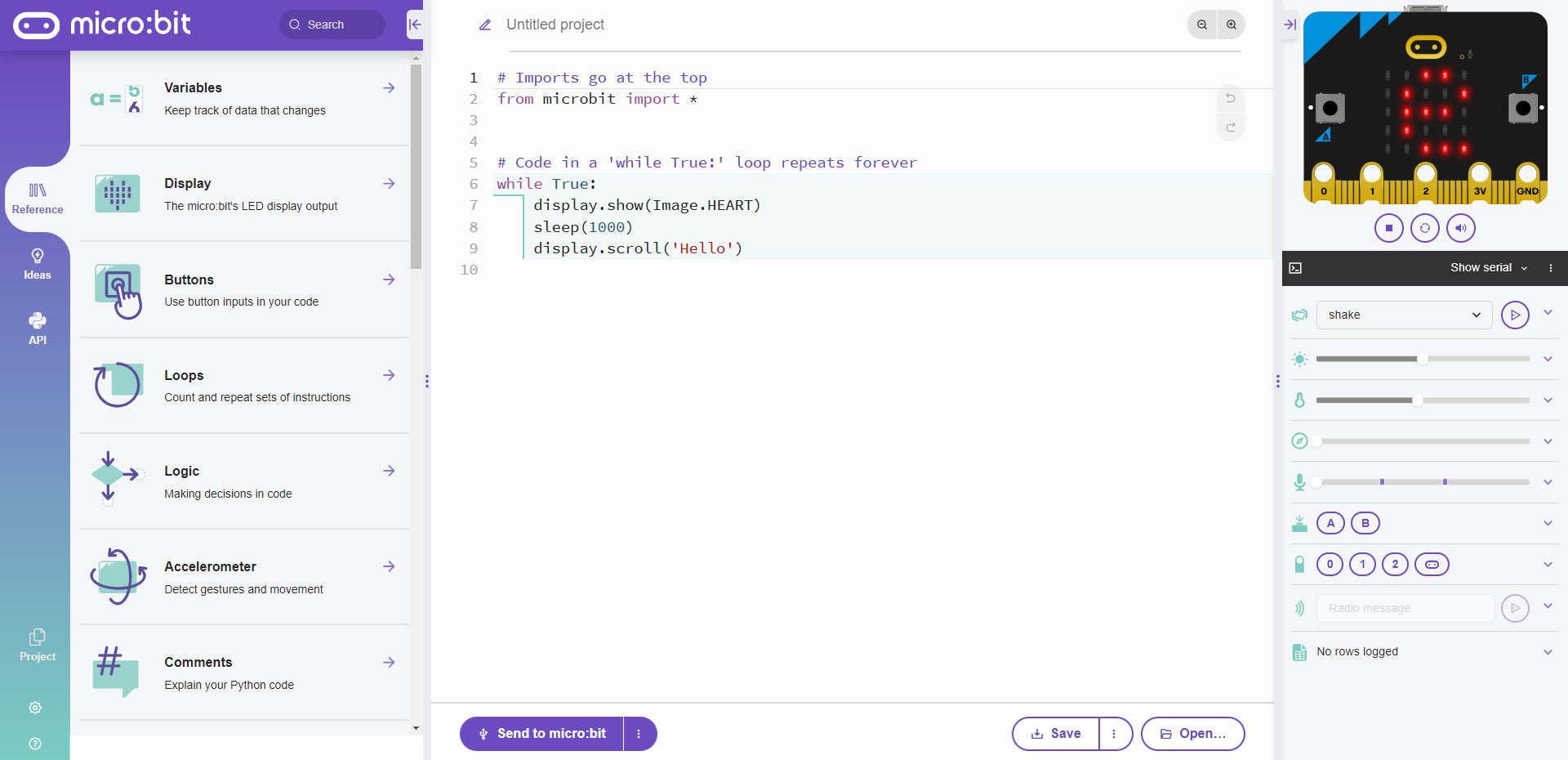
Python is the most widely used and fastest growing developer language in the world and has a broad application of uses. From powering machine learning to web development and data analytics. Many school curriculum’s have introduced learning text-based languages, but to date teachers and students alike have struggled to include Python. Given the jump in technical complexity, and the focus has primarily been around HTML.
The new micro:bit Python editor has been designed to;
- Capture students’ interest by making coding quick and easy.
- Keep students engaged by reducing errors and promoting creativity.
- Increase students’ motivation to learn to code with the physical micro:bit device, making abstract programming concepts come to life.
- Support learning discovery with in-context reference content and drag and drop code snippets.
Sarah Townson, Technology Projects Officer at Science Oxford, a Python expert who works closely with children, young adults. Who also coaches teachers to develop their skills and inspire a love of computing and technology, said of the new editor:
“*I have been really impressed with the new Python Editor from micro:bit. It has already made a big difference in my Science Oxford workshops, helping the students and teachers we work with to take their first steps in text-based coding, and allowing the more experienced students to get creative and explore new features. The drag-and-drop code examples are extremely helpful, and the new reference menu is a lifesaver for quickly giving extra challenges and suggestions to my students.*“
Gareth Stockdale, CEO at Micro:bit Educational Foundation added;
“*We know anecdotally from our community that text-based programming is top of employers’ skills wish lists– and a quick search on any tech job site can quickly confirm the size of the demand! This is an important milestone for us as we look to build upon our strong foundations in secondary education to help empower teachers to teach, and students to progress to, these hugely valuable skills.*“
Using The New micro:bit Python Editor:
The short video above highlights how quick and easy the editor is to use. Using the reference menu, find the code that best suits your needs, drag and drop it into the editor. Then, edit the snippet to fit your code.
The editor also features a micro:bit simulator. This should be very familiar to users that have previously used the Microsoft MakeCode editor. No need to waste time sending your code to a connected micro:bit. Test in the editor until it is 100%, then deploy to a physical micro:bit.
Downloading a program to a connected micro:bit will also seem immediately familiar. Click on the Send to micro:bit button and the editor will guide you through the steps.
New features include;
- Simulator – Model and test code to get live feedback, and also, start coding even without a physical micro:bit.
- Code structure highlighting – Supports algorithm planning and learning about programming sequence.
- Error highlighting – Provides debugging assistance to spot incorrect code.
- Auto correct – Create code quickly, easily, and avoid typing errors
- Drag & drop code snippets – Get started quickly with working code that can be modified.
- Reference – Learn about computer systems and also coding fundamentals.
Links:
- The new micro:bit Python editor.
- The Kitronik guide on using the new Python editor.
- New editor educator landing page.
- The micro:bit Education foundation.
- The MakeCode block editor for BBC micro:bit.
- Kitronik Inventors Kit for the BBC micro:bit – Python version.
- Code week initiative.
- Kitronik is now an official micro:bit Educational Foundation Channel Partner
- Make sure you don’t miss out on other news by signing up for our newsletter here.

