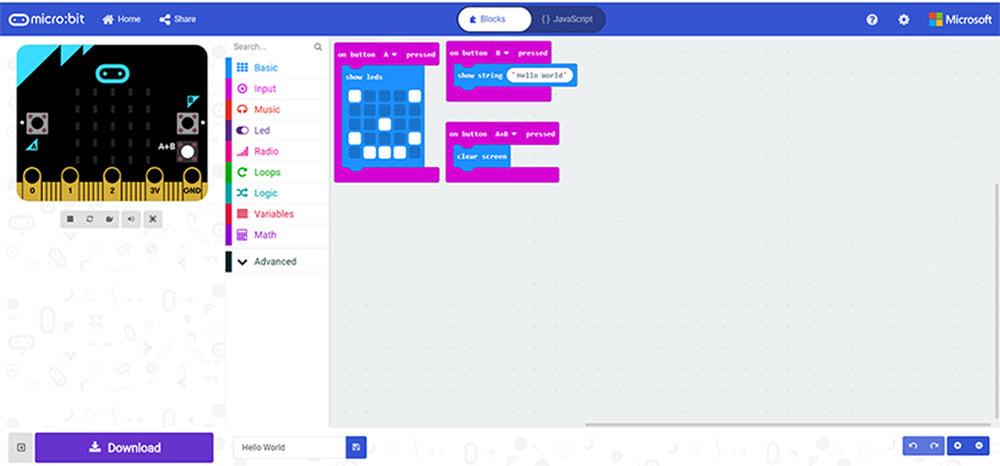This Kitronik University Resource is a part of the BBC microbit partnership and is a guide to getting a program onto the BBC microbit. This resource is specifically for the Microsoft MakeCode editor, some steps will vary if you are using a different coding editor. We chose this editor as it is the editor used by most new users.
This Kitronik University Resource is a part of the BBC microbit partnership and is a guide to getting a program onto the BBC microbit. This resource is specifically for the Microsoft MakeCode editor, some steps will vary if you are using a different coding editor. We chose this editor as it is the editor used by most new users. 
Transferring a Program to the BBC microbit:
After you’ve created your first program you’ll need to download it and transfer it to the BBC microbit. This process is very simple, and if you follow our guide you’ll be up and running in no time.
Learn how to:
- Transfer a program from the MakeCode Editor to the BBC microbit.
Downloading the program.
It is very easy to transfer a finished program to the BBC microbit. Once your program is ready, just press the download button in the bottom left of the editor. MakeCode will convert your program to a file and download it to your computer’s default downloads folder. The file it creates is a HEX file, these files can be run by a microbit.  The download process will depend on the internet browser you are using:
The download process will depend on the internet browser you are using:
- If you are using Google Chrome: the .hex file will appear at the bottom of the browser screen. The file itself will be in your default downloads folder.
Next, plug a BBC microbit into the computer via the USB cable. The BBC microbit will appear as a removable drive on the computer something like this:

To download the .hex file to the BBC microbit. ‘Drag’ the .hex file from the folder where it was saved and ‘Drop’ it onto the ‘MICROBIT’ removable drive. A message will appear saying ‘Copying 1 item to MICROBIT’. At the same time, the yellow LED on the back of the BBC microbit will flash. After a few seconds, the download will complete and the BBC microbit should now be running the program. If the LED doesn’t flash during this process; you may need to press the ‘reset’ button which is located next to the Status LED on the back of the BBC microbit.