Note: This buggy has been improved and is now available here.
Our BBC micro:bit controlled Line Following Buggy uses two LDRs (light dependant resistors) as sensors to control a line following board on the bottom of the chassis to ‘follow’ black lines.
Two LEDs shine light from underneath the buggy down onto the floor and a pair of LDRs measure how much light is reflected. When the sensor is moved over a black line the level of reflected light decreases and the sensor sends a signal to the BBC micro:bit through the motor driver board. The BBC micro:bit then uses that information to steer back toward the line. It does this by switching off either the left motor to turn left or the right motor to turn right.
Code for the line following function is available below. The buggy can easily be customised and to help you get started we have also supplied code for Bump ‘n’ Spin functionality using the BBC micro:bit’s on-board accelerometer. Save the code to your account and get customising!
Note:
- This kit requires assembly. BBC micro:bit NOT included. If you also require a BBC micro:bit, you can order one here.
- We have recently released a V2 of this line following buggy that features a new and much-improved line following board. The V2 buggy can be found here.
Features:
- Simple to build buggy.
- BBC micro:bit controlled.
- Automatic line following.
Contents:
- 2 x Right Angle Hobby Geared Motor.
- 2 x Wheel for Hobby Motor.
- 1 x Motor Driver Board V2 for the BBC micro:bit.
- 1 x Buggy Chassis.
- 2 x M3 12mm Pozi Pan Machine Screw.
- 8 x M3 6mm Machine Screw.
- 4 x M3 Full Width Nut.
- 4 x M3 20mm Plastic Spacer.
- 1 x 8mm x 12mm x 25mm Foam Pad.
- 1 x 15cm Length Black Wire.
- 1 x 15cm Length White Wire.
- 1 x 15cm Length Green Wire.
- 1 x 15cm Length Blue Wire.
- 1 x Steel Ball Caster 16mm Metal Ball.
- 1 x 4xAA Battery Box with Switch.
- 1 x Line Following Board Kit.
Requires:
- 4 x AA Batteries.
- A small flat head screwdriver.
- Wire strippers.
- A soldering iron and some solder.
- A pair of pliers.
- A Phillips screwdriver.
- A computer with a spare USB port and internet access.
- 1 x BBC micro:bit.
- A USB to micro USB cable.
- Black insulation tape.

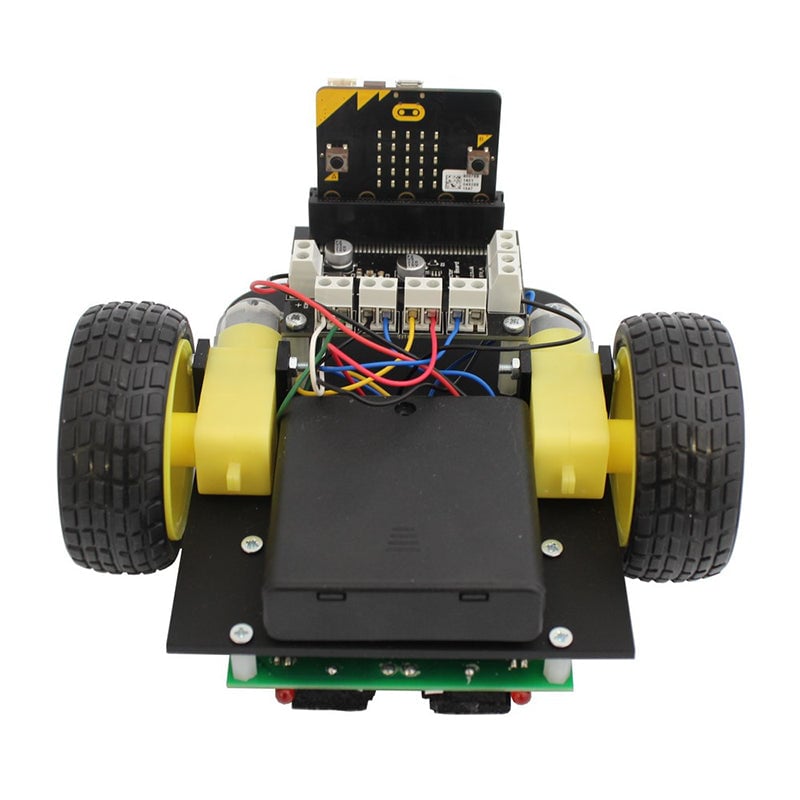
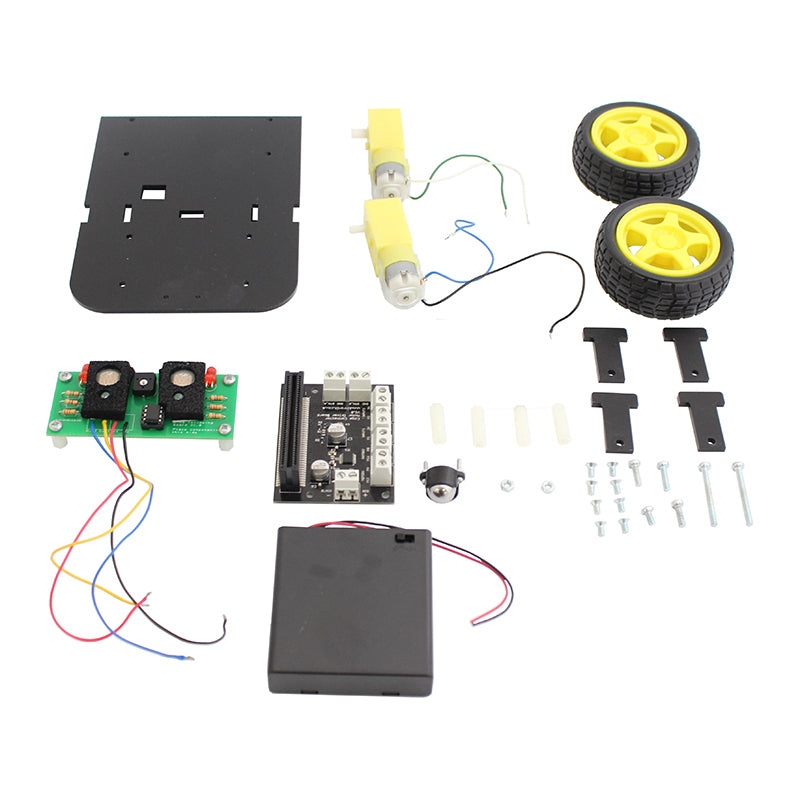
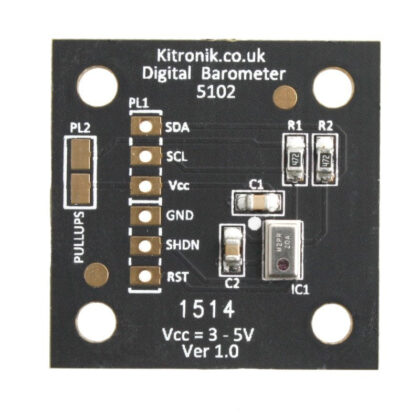


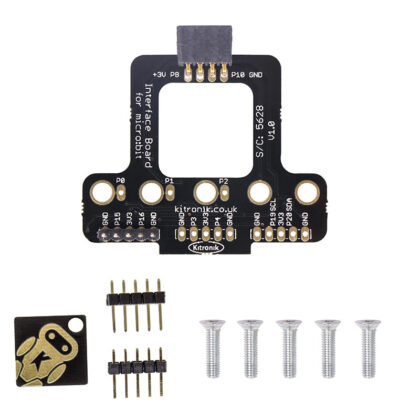

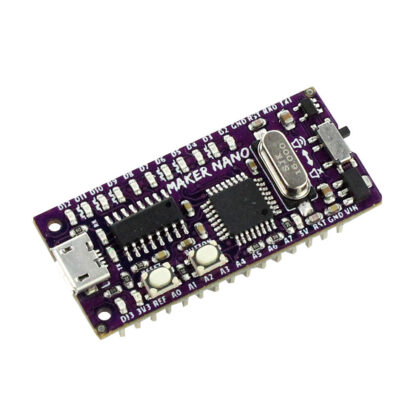
Reviews
There are no reviews yet.