This board has been redesigned and replaced with the Kitronik Compact All-In-One Robotics Board for BBC micro:bit.
Take your microbit robotics builds to the next level with the Kitronik All-in-one Robotics Board for the BBC micro:bit. The All-in-one Robotics Board enables the BBC micro:bit (connected via a standard card slot connector) to drive 4 motors (or 2 stepper motors) and 8 servos. Coupled with 17 other I/O expansion points, this means the BBC micro:bit can very easily become the core of a whole variety of robotics projects.
The Robotics Board features 2 Dual H-Bridge Motor Driver ICs (capable of driving 2 standard motors or 1 stepper motor each) and 8 servo outputs (capable of driving standard and continuous rotation servos), all controlled from the BBC micro:bit using the I2C protocol via a 16-channel driver IC.
The Link header breaks out all the usable pins from the BBC micro:bit, and is designed to allow 2.54mm pitch pin header to be easily soldered into place. The 17 available I/O pins allow other input devices, such as sensors, or output devices, such as ZIP LEDs, to be added to the board. The I2C communication lines are also broken out (Pins 19 & 20), which means other I2C compatible devices can also be added to the board and controlled by the BBC micro:bit.
Power is provided via either a terminal block or servo-style connector, and the board then produces a regulated 3.3V supply which is fed into the 3V and GND connections to power the connected BBC micro:bit, removing the need to power the BBC micro:bit separately. This also provides the reference voltage for the servo signal level-shift ICs. The 3V and GND pins are also broken out on the Link header, which means external devices can also be powered.
To use the Robotics Board, the BBC micro:bit should be inserted firmly into the edge connector, either way round. If the Link header is being used, the BBC micro:bit LED display should be facing them (see PCB text relating to this).
Features:
- An all-in-one robotics control solution for the BBC micro:bit.
- It can drive 4 motors (or 2 stepper motors) and 8 servos.
- All the usable pins of the microbit are broken out to a 2.54mm link header that is compatible with 2.54mm pitch pin headers.
- The 17 available I/O pins allow other input devices, such as sensors, or output devices, such as ZIP LEDs, to be added to the board.
- Power is provided via either a terminal block or servo-style connector.
Contains:
- 1 x All-in-one Robotics Board for the BBC microbit.
Dimensions:
- Length: 68mm.
- Width: 62mm.
- PCB Thickness: 1.6mm.
Video:
Requires:
- A A BBC micro:bit.
- A USB Cable.
- If using the breakout pads at the back of the board, you will also need:
Resources:
-
Datasheet.

- Demo Code for programming in MicroPython is available from GitHub.

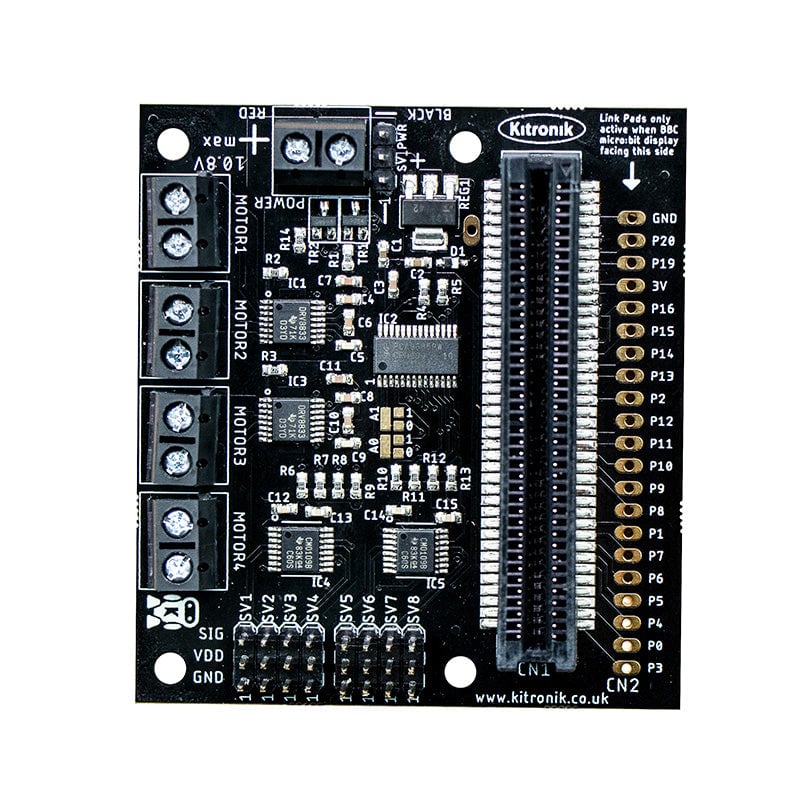
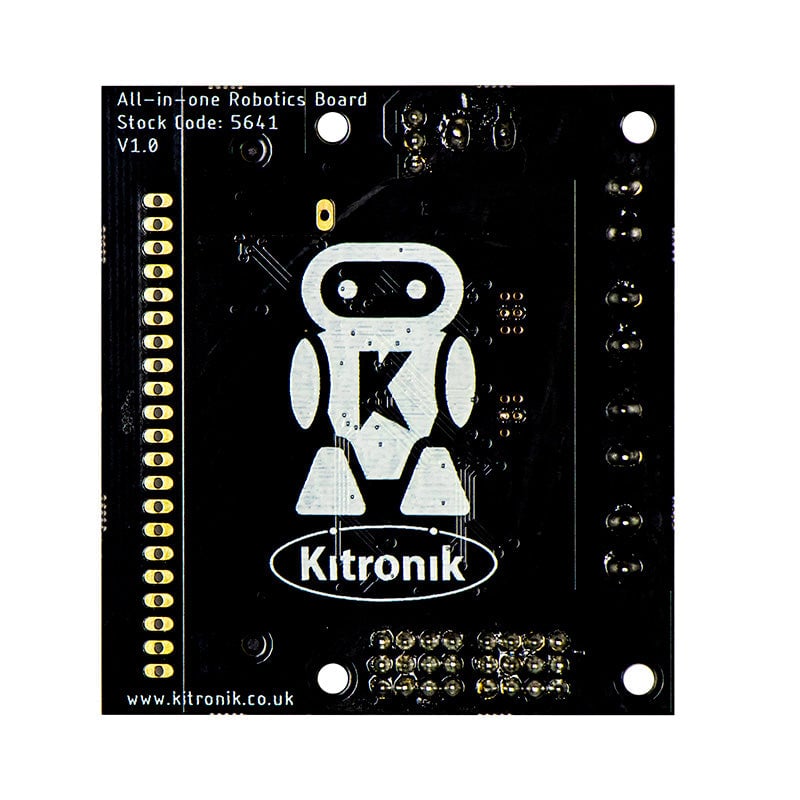
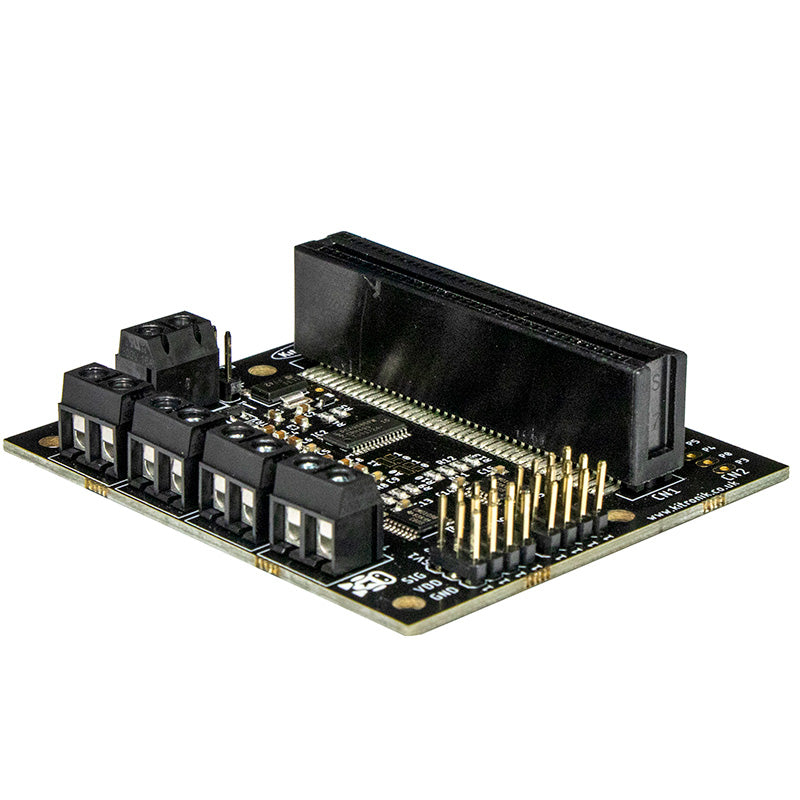
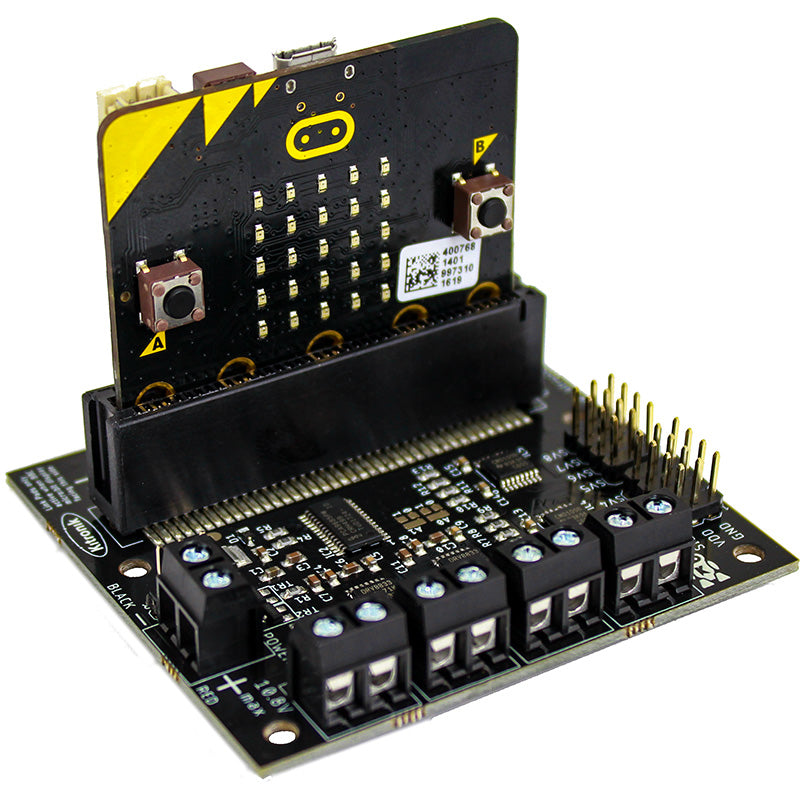

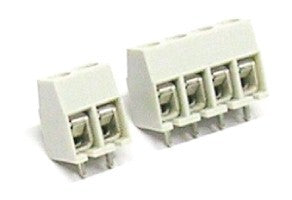


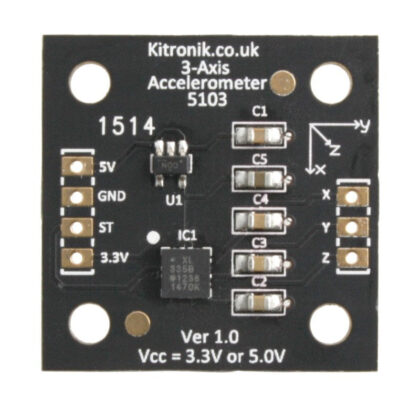

Mekkatronix –
For full disclosure, I have not yet ordered my All-In-One Robotics Boards, but just from the specifications alone this is a really nice and full-featured product with loads of potential for the educator, student, and hobbyist! There is no way I am not getting some of these boards for my own use and for my two kids!
It provides for an ample number of I/O pins and can drive stepper, conventional, and servo motors using I2C. It even contains two Dual H-Bridge Motor Driver ICs, meaning I don’t have to provide separate H-Bridges, etc. With the terminal blocks and servo-style connectors, what’s not to like? Kitronik, Thanks for this and for all of the other products you continue to bring out for the Micro:Bit platform!
-Mekkatronix, USA