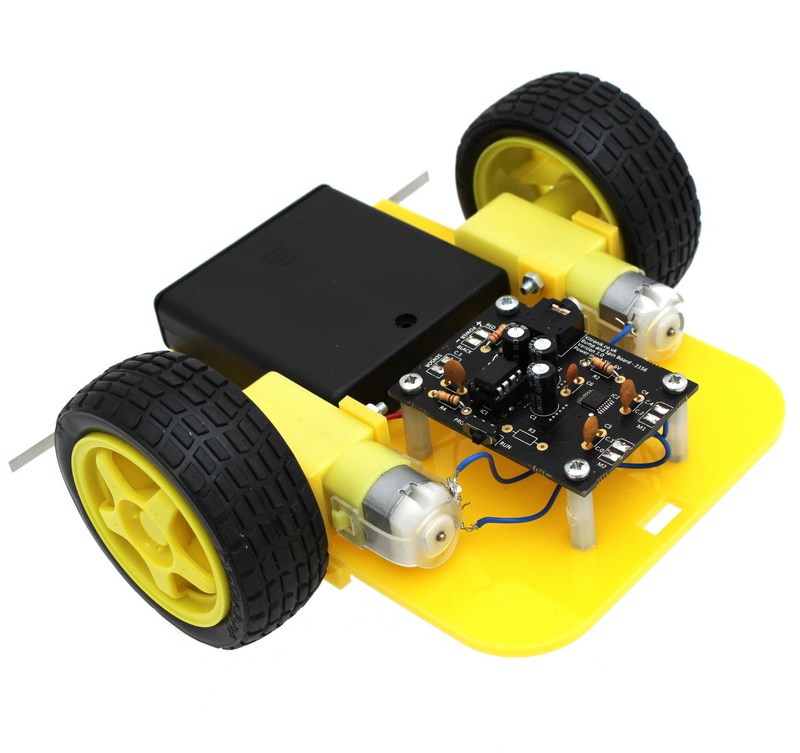This week’s New Product Friday, we are really excited to bring to you our new Bump and Spin Buggy!
The Bump and Spin Buggy is a great introductory kit to electronics which makes use of our Bump and Spin Kit to look at entry level robotics and allow you to quickly and easily make a working wall-sensing buggy. By following the step-by-step instructions and downloading the sample program, you can get the buggy running in no time!

The buggy is a robot that is aware of its surroundings. Using two strategically placed microswitches the buggy is able to detect when it hits a solid surface, allowing it to ‘bump and spin’ to avoid obstacles.

The chassis of the buggy has been designed to take the hassle out of designing a buggy, is quick and easy to assemble and includes an easily accessible on/off switch. The buggy is based on the programmable PICAXE 08M2 chip and includes the DRV8833 Motor Driver IC which is able to drive two 6V motors bi-directionally. The motor driver IC is pre-mounted on the PCB, leaving the remaining capacitors, resistors and other components to be soldered to complete the kit. The bump and spin buggy takes care of the electronics so you can focus on building and programming it to your specification.

The kit is supplied with a 3.5mm stereo PCB Socket for programming the PICAXE chip. When programming the board a small slide switch needs to be set to ‘PROG’ and on completion be set to ‘RUN’ (This is done to make full use of the microcontroller IO pins). The input pads have a pull down resistor and a de-bounce capacitor allowing a switch to be connected to the board and the PIC programmed to respond to it with the minimum effort. The motors are driven by the DRV8833 motor driver IC which is pre-mounted on the board, this will drive 1.5A motors so has plenty enough power for most projects. The kit is supplied with a 4xAA Covered Battery Holder to power the board (as seen in the image below) and requires a PICAXE USB Download Cable to run.

As always, you can sign up to our newsletter here to see what is going on here at Kitronik!