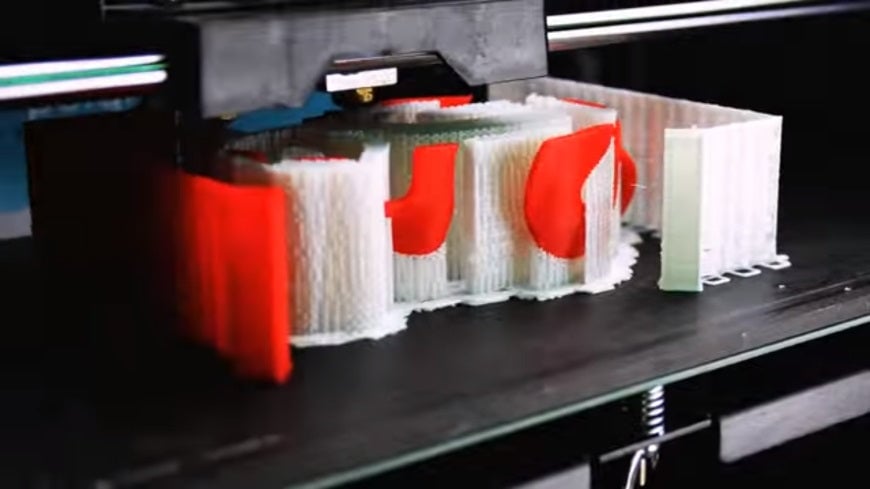Robox update their Automaker software to V2.01.02. As CEL Robox have moved deeper into dual material printing, recent updates to their Automaker software have been geared towards facilitating this.
There have been a number of multi-material related new features and a few days ago they updated Automaker to V2.01.02. This added another new feature for removing the gap between the support material and your part when using a dual material head and a different support material from your part material.

Traditionally there would be a small gap between the part and support material so that it is easier to separate the two once the print is complete, even with the gap the separation can be quite a chore.

When using a different material for your supports, such as PolyMaker’s PolySupport, you’ll find that the support material can easily be peeled away from your part by hand, even if there is no gap between the supports and the part.

The update introduces an option in Automaker for removing this printing gap. This feature has also been partially automated. When Automaker detects that you are using a different material for support than the one chosen for your parts it will automatically deselect this option. Why not checkout our range of 3D Printers and consumables. For a more complete run down of this feature and the other features included in the update, visit the Robox website.