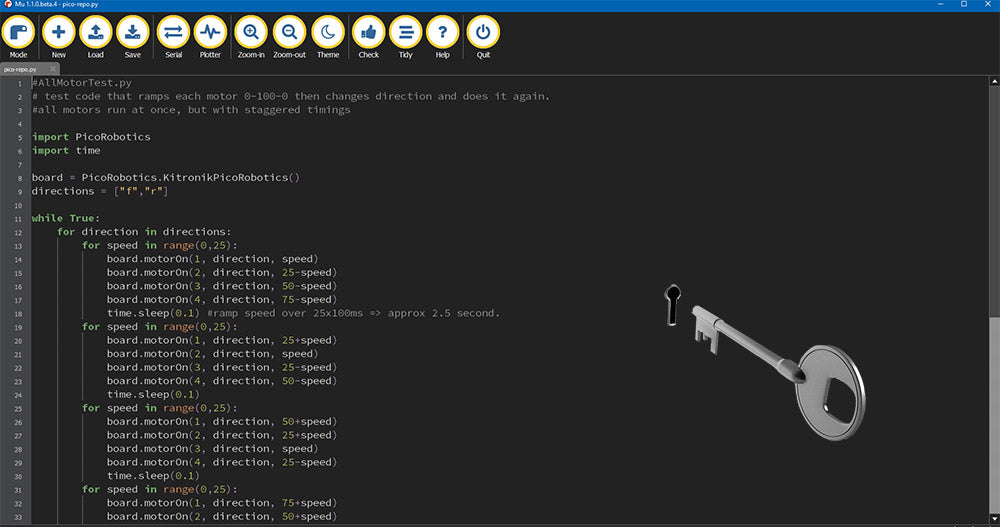We’ve recently launched two motor driver boards for the Raspberry Pi Pico, the Kitronik Motor Driver Board for Raspberry Pi Pico and the Kitronik Robotics Board for Raspberry Pi Pico. We’ve also just created a GutHub repository for each board with CircuitPython example code to make the job of using the boards as simple possible. This guide contains everything you need to get up and running, including a beginners guide video for using the MU editor with CircuitPython.
The Raspberry Pi Pico:
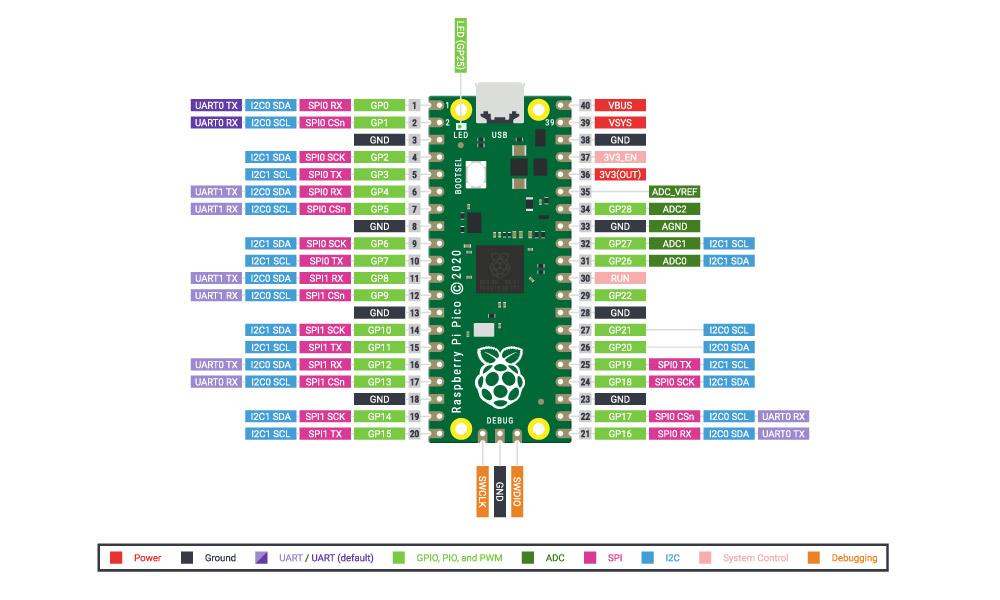
The Raspberry Pi Pico is probably the best option out there for getting to grips with microcontrollers. It’s super cheap, packed full of features, and it already has a wealth of user friendly information available. Much of this information has been aimed directly at the beginner. As you grow, the board has the beans to remain the board of choice no matter how complex your ideas become.
CircuitPython:

CircuitPython is a programming language designed to simplify learning to program on low-cost microcontroller boards. Based on the increasingly popular Python programming language, it has been further simplified to make getting started as simple as possible but without compromising on functionality.
Introduction To Using The MU Editor & CircuitPython:
The following video has been made to introduce the new user to getting started with coding the Raspberry Pi Pico with CircuitPython. The video also covers the MU editor, which offers a user friendly interface that is the recommended editor for use with CircuitPython.
The Kitronik CircuitPython GitHub Repositories:
Whenever we develop anything new we are always looking to simplify their use with resources as much as possible. Our motor driver boards for Raspberry Pi Pico are no exception. To that end we’ve produced a further two repositories on GitHub that contain CircuitPython example code and other useful information. See below for more details;
Motor Driver CircuitPython GitHub Repository:
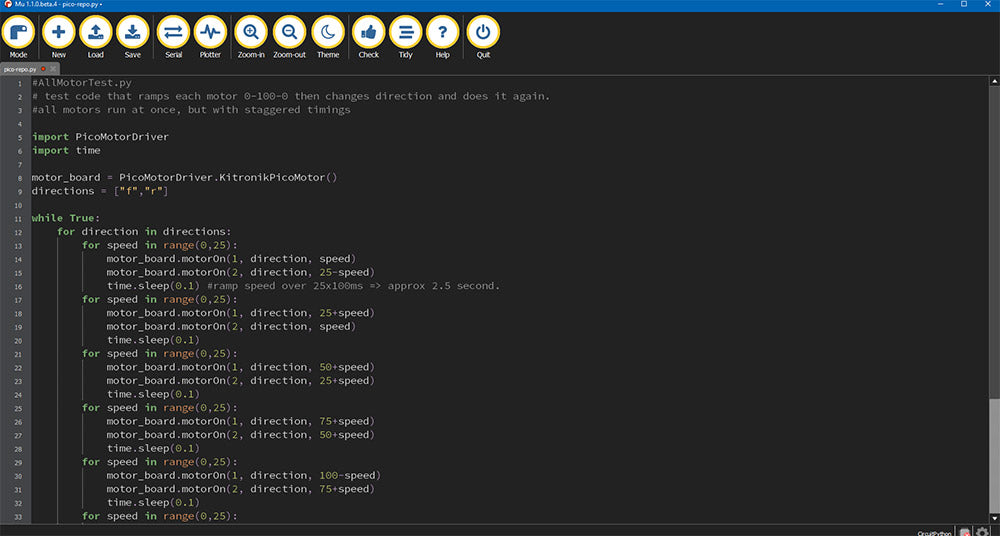
A class and sample code to use the Kitronik motor diver board for Raspberry Pi Pico. This repository is for use with Circuit Python on the Pico. It includes code for controlling motors, servos, and stepper motors. When running your code in an editor such as MU, please ensure that your board is connected and powered up to avoid any errors. Head to the repository for more information.
Robotics Board CircuitPython GitHub Repository:
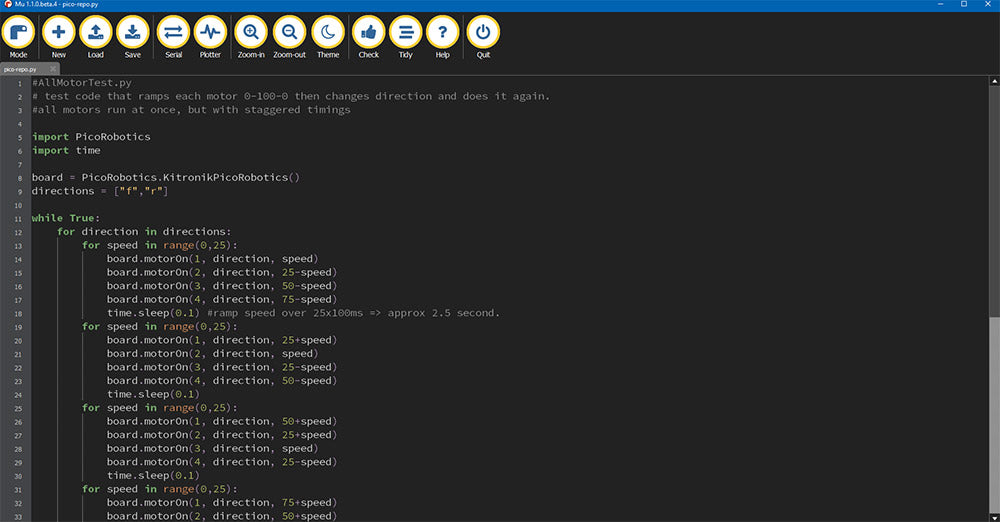
A class and sample code to use the Kitronik Robotics board for Raspberry Pi Pico. This repository is for use with Circuit Python on the Pico. It includes code for motors, servos, and stepper motors. When running your code in an editor such as MU, please ensure that your board is connected and powered up to avoid any errors. Head to the repository for more information.
A Practical Guide to Modules:
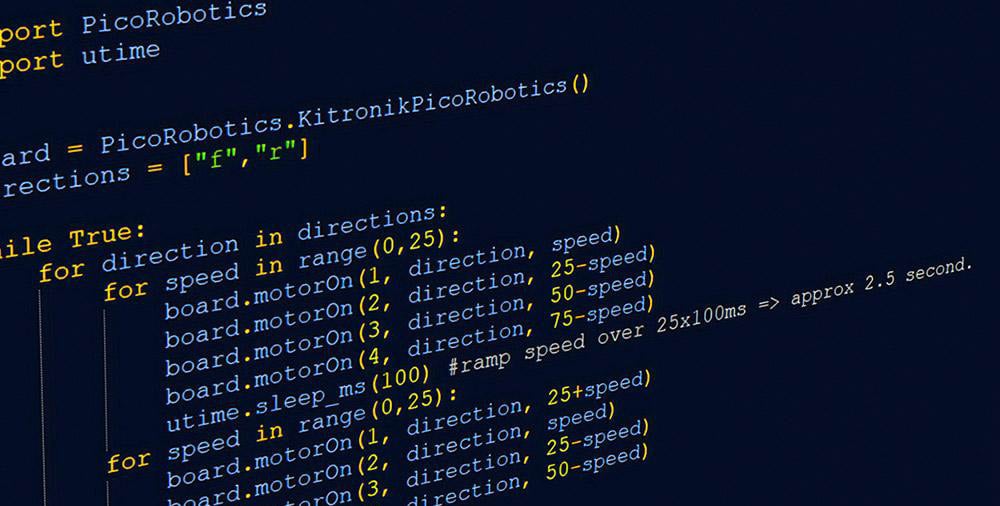
The code in the repositories is designed to be used as a module. See this guide for more information.
“A module is just a file that is separated from your main file, but the code in it is used as though it was all in one place. To make the code visible in a file the import statement is used. This tells the python interpreter that there is a file somewhere that has more code in it, and it should use that code as well please.“
Links To All Repositories For These Boards:
- Kitronik Motor Driver Board for Raspberry Pi Pico;
- Kitronik Robotics Board for Raspberry Pi Pico;
Make sure you don’t miss out on other news or free resources by signing up for our newsletter here.