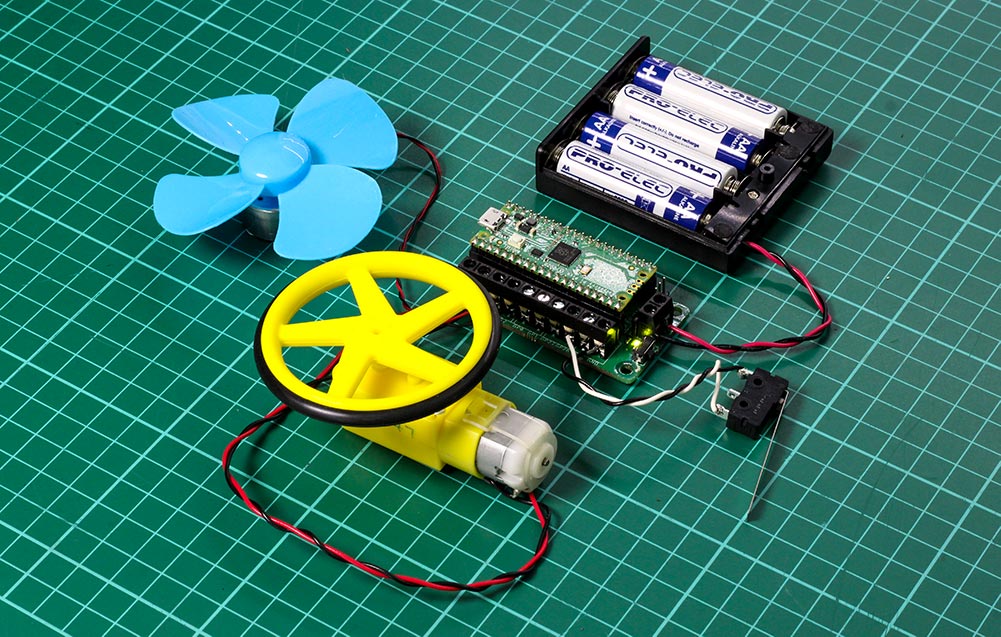Make the Raspberry Pi Pico the heart of your next buggy build with the new Kitronik Motor Driver Board for Raspberry Pi Pico. When combined with a Pico with pin headers installed, it really is a case of plug ‘n’ play. Slot the Pico into the board and you are good to code!
Let’s take a close look at the features of the Motor Driver Board and also a couple of resources that will help you get going straight away. But first, lets take a quick look at the Pico and see why it’s becoming the microcontroller of choice.
What Is the Raspberry Pi Pico?
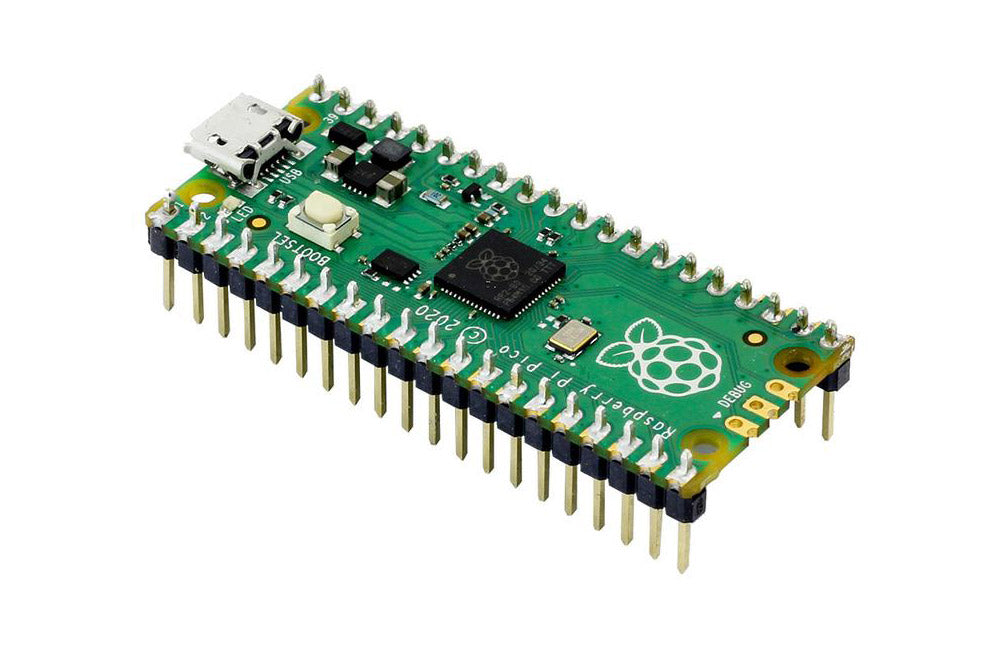
The same team that brought you the Raspberry Pi microcomputer now brings you their very first microcontroller, the Raspberry Pi Pico. This compact board is a microcontroller-class product that is built around the RP2040 chip. The RP2040 is a chip developed by the team at Raspberry Pi. Whether you’re looking for an embedded development platform, a companion board to your Raspberry Pi or if you’re just getting started with microcontrollers, this is the board for you.
The board features a powerful new, Raspberry Pi designed ARM-based dual-core chip– the RP2040. The pico also features 64KB of internal RAM and support for up to 16MB of off-chip Flash. A wide range of flexible I/O options includes I2C, SPI, and Programmable I/O (PIO). These support endless possible applications for this small and affordable board.
Introducing The Kitronik Motor Driver Board for Raspberry Pi Pico :
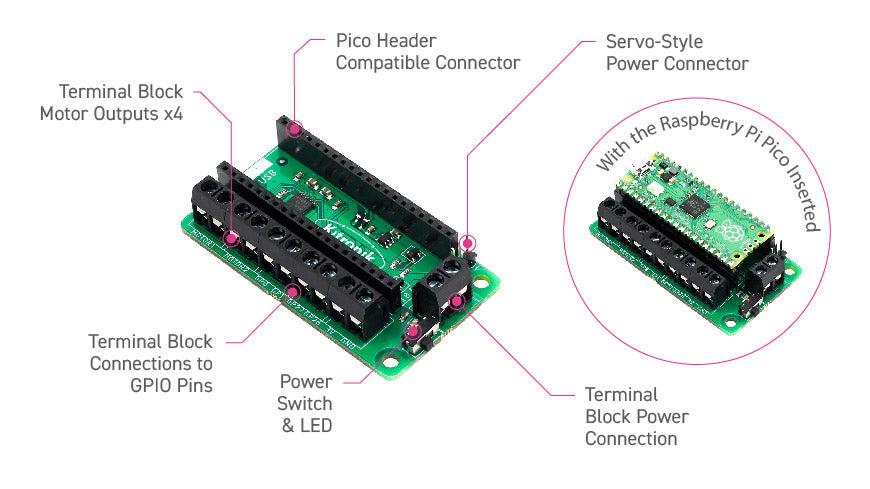
This motor driver board has a compact design and enables the Pico (connected via pin header) to drive 2 motors (or 1 stepper motor) an. The onboard IC is capable of driving two motors simultaneously with full forward, reverse, and stop control. It features the DRV8833 motor driver IC, which has built-in short circuit, over current and thermal protection.
It also features 4 external connections to GPIO pins and a 3V and GND supply
from the Pico. This allows additional IO to be connected to the motor driver
board and the state of these can then be read or controlled by the Pico.
Features At A Glance:
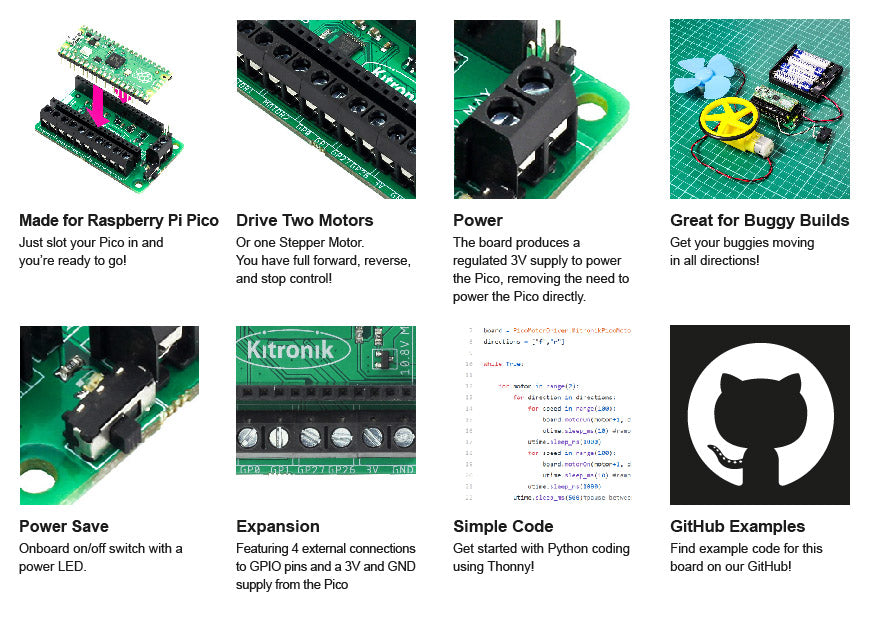
- A compact yet feature-packed board designed to sit at the heart of your Raspberry Pi Pico robot buggy projects.
- The board can drive 2 motors simultaneously with full forward, reverse, and stop control.
- It features the DRV8833 motor driver IC, which has built-in short circuit, over current and thermal protection.
- This board also features an on/off switch and power status LED.
- Power the board via a terminal block style connector.
- The 3V and GND pins are also broken out, allowing external devices to be powered.
- Code it with MicroPython or via an editor such as the Thonny editor.
Getting Started Resources:

At time of launch we have two sources of information, both designed to give you the information you’ll need to get going without any fuss. Firstly, there is the datasheet and secondly a GitHub repository containing coding examples.
Before we get into those, we’ll take a moment to mention Thonny. Thonny is a beginner friendly Python IDE. It installs with only the basic features visible which means if you are new to Python (and dedicated editors) you won’t be overwhelmed by the interface. You don’t have to use this editor, editors such as MU also offer a similarly beginner friendly user experience.
The Datasheet:
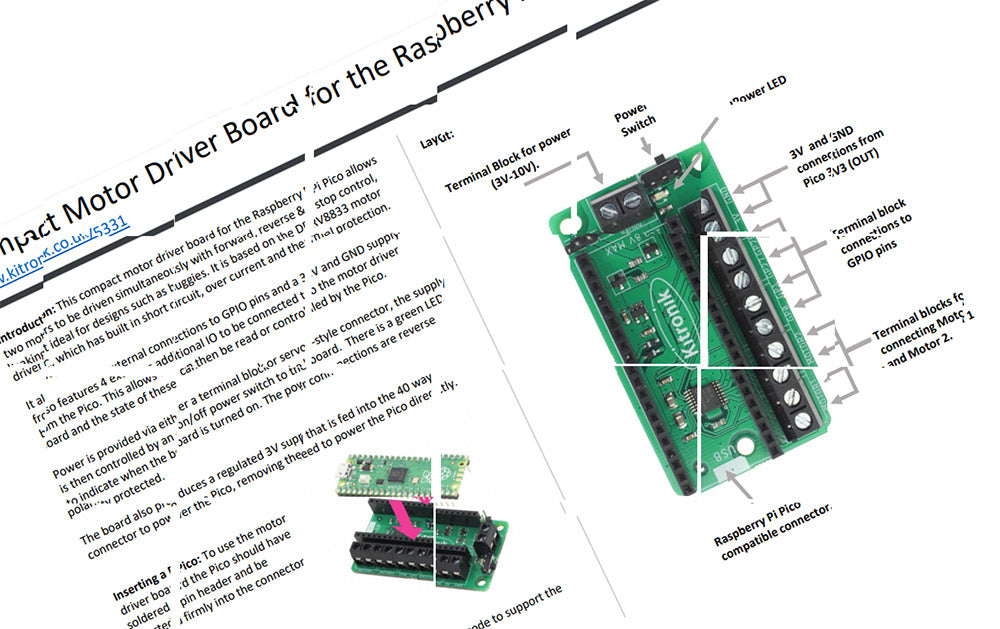
Piece it all together with the datasheet, it contains a wealth of useful information. As well as general information about the board and how it works, there are several areas of specific detailed information. They include; Electrical Specs, board layout and dimensions, and detailed pin assignment information. All essential information for the budding roboteer!
The GitHub Repository:
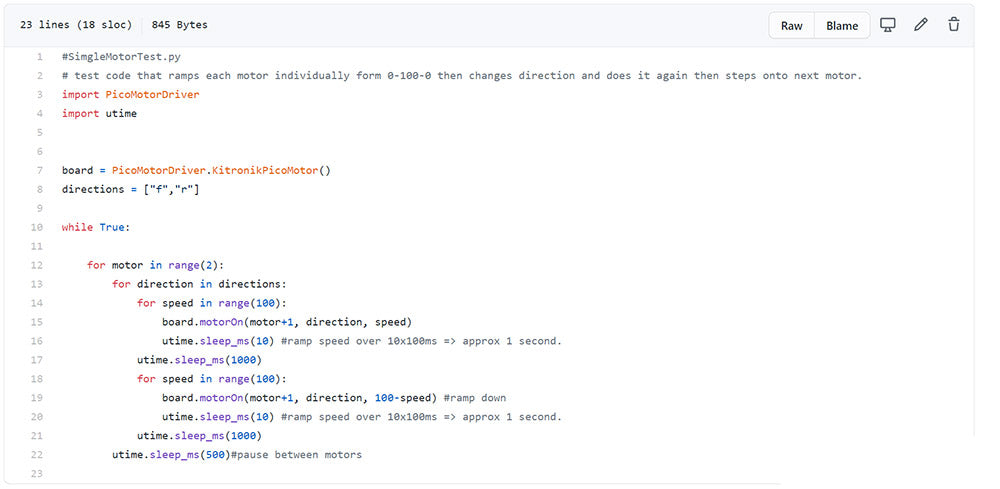
If you’ve never coded with Python/MicroPython before then the prospect may be a little daunting. Fear not! Kitronik have produced some MicroPython code examples to show the basics of how to write code for, motors, servos, and stepper motors. Follow the link below for more information;