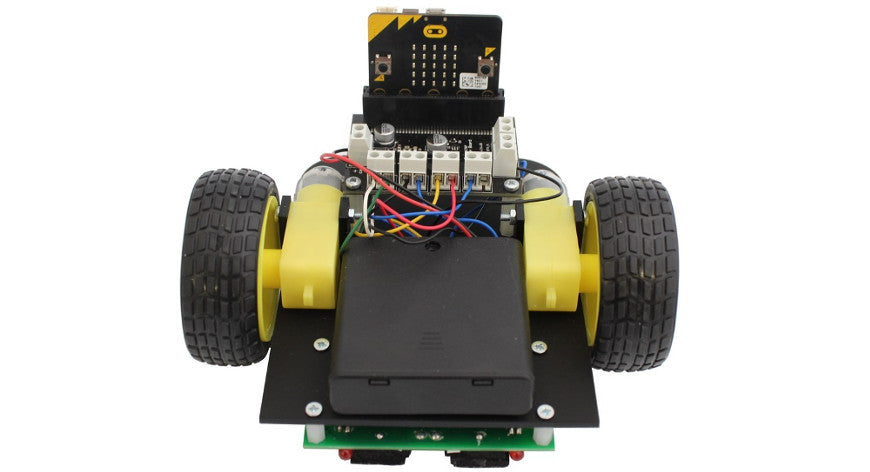The line following buggy for the BBC micro:bit is a great kit for students to build as it combines several elements of design and technology; electronics, mechanical assembly and coding. The kit has relatively few parts and is simple to build, making it a suitable option as a classroom activity.

We had initially decided to create a new and elaborate chassis upon which to build our creation but decided it would be easier for all concerned if the buggy could be built and tested as is and the modifications to be an as well as rather than an instead of. As well as making this activity more accessible, it also means that the buggies can be returned back to their natural state by simply removing a few screws and lifting the top off.

What Can You Learn When Building The Line Following Buggy For The BBC micro:bit:
- Soldering Techniques.
- Mechanical Assembly.
- How The Line Following Works.
- How Motor Driver Boards Work.
- How To Control Motors With The BBC micro:bit.
More advanced students can also learn about what a potential divider is and what op amps do.

Line Following Buggy For The BBC micro:bit Resources:
We already have an online step by step guide for building the line following buggy which includes code download links and a Build Instructions PDF. The PDF also contains detailed information on how the buggy works with relation to both the code and the electronics
- BBC micro:bit Resources.
- Buy The BBC micro:bit.
- Line Following Buggy For The BBC micro:bit.
- Online Step By Step Build Instructions.
- Build Instructions PDF.
- Line Following Code.
- Bump and Spin Code.
| Build A Robot Wars Buggy Learning Resources. | |
|---|---|
| Part 1 – Intro. | What we did, why we did it and what we used. |
| Part 2 – The Buggy. | It’s all about the line following buggy, We used the buggy as is and attached custom parts. |
| Part 3 – The Perspex Top Plate. | How we designed and cut the top plate, with alternative methods for those without laser cutters. |
| Part 4 – The 3D printed Add-ons. | How we designed and 3D printed the add-ons, with alternative methods for those without 3D printers. |
| Part 5 – Making The Flag. | Our design process for making the self righting flag. |
| Part 6 – Coding with the Microsoft MakeCode Editor. | Beyond line following. Martin Woolley gives a very thorough breakdown of how he wrote the code for the Robot Buggies. Learn how! |
| Part 7 – Bluetooth Buggy Control. | How to turn your Android device into a remote control for the buggy, including pairing instructions, Again, over to Martin Wooley. |