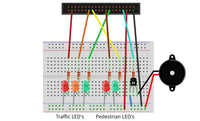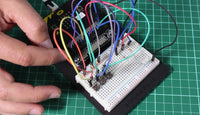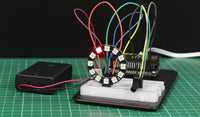Buy locally from a partner
Bundled options
Buy the inventors kit with the ZIP add on pack
 +
+

Buy the inventors kit with a BBC micro:bit
 +
+

Description
Same Day Dispatch
- Orders placed online before 3:00pm Monday - Friday (excluding public holidays and our Christmas shutdown period) are always dispatched the same day provided the goods are in stock. If the goods are not in stock we will endeavour to contact you as soon as possible to discuss a dispatch date.
UK Deliveries
- If you live on the UK mainland and don't have any large materials or lithium batteries in your order it will cost £3.95 (£4.74 including VAT) if you spend less than £40 (£48 including VAT).
- If you spend between £40 and £200 (£48 - £240.00 including VAT, excluding large materials or lithium batteries) delivery is free to most locations, £12 (£14.40 including VAT, excluding large materials or lithium batteries) to Northern Ireland and £15 (£18.00 including VAT, excluding large materials or lithium batteries) to UK remote locations. For a list of postcodes that will be charged the remote location rate: remote area list.
- If you spend over £200 (£240.00 including VAT, excluding large materials or lithium batteries) delivery is free within the UK.
Rest of the world
- These orders are sent via UPS, and the cost is dependant on the service you choose at checkout. Alternatively you can choose the free collection option and have your own courier collect it from us. International orders can only be shipped to the registered card address. Please note: International orders may be charged import duty dependant on local import laws and duty rates. These charges are usually billed to you directly from UPS.
- Delivery times vary for international orders depending on the service selected and the destination. You can see the delivery time and cost at the shipping stage, or by using the shipping estimator from within the shipping basket.
Collection
- If you would like to collect your order, or use your own courier then there is an option you can select during checkout. We do not charge a packaging or handling fee for this service, and you will receive an email when your order has been processed, you can collect half an hour after receipt of this email.
Further Information
- For information about all of the delivery options we offer see full delivery details.
A wide range of BBC micro:bit resources, what it is, the editors and using the micro:bit
A wide range of BBC micro:bit resources, what it is, the editors and using the micro:bit
Kitronik Inventor's Kit for BBC micro:bit has been one of the most successful products we have launched. Having discovered a need for an ultimate beginner product, we also recently launched...
Kitronik Inventor's Kit for BBC micro:bit has been one of the most successful products we have launched. Having discovered a need for an ultimate beginner...
In uncertain times, we must come together and help one another. From this Friday, a lot of schools in the UK will close for the majority of children, which means...
In uncertain times, we must come together and help one another. From this Friday, a lot of schools in the UK will close for the...
As a fun demonstration piece for shows, we created an interactive fan controlled ZIP LED experiment on the Inventors Kit that uses a motor as an input device. When someone...
As a fun demonstration piece for shows, we created an interactive fan controlled ZIP LED experiment on the Inventors Kit that uses a motor as...
See how we made a microbit Guitar using the all-new Noise Pack Add-on for the Kitronik Inventors Kit. We've also included all of the files we've used as free downloads, see...
See how we made a microbit Guitar using the all-new Noise Pack Add-on for the Kitronik Inventors Kit. We've also included all of the files we've...
This Pedestrian Crossing project was submitted to us by Thomas Stratford. Thomas started this project to try out the pre-written code that came with the IET Pedestrian Crossing resource. The aim is...
This Pedestrian Crossing project was submitted to us by Thomas Stratford. Thomas started this project to try out the pre-written code that came with the IET Pedestrian...
The Kitronik Inventor's Kit for the BBC micro:bit is a great way to get started with programming and hardware interaction with the microbit . This Inventor's Kit contains everything you need...
The Kitronik Inventor's Kit for the BBC micro:bit is a great way to get started with programming and hardware interaction with the microbit . This Inventor's...
ZIP LEDs Experiment 10 for the ZIP LEDs Add-On Pack for the Kitronik Inventors Kit for the microbit. This experiment covers how to use a potentiometer to control the speed...
ZIP LEDs Experiment 10 for the ZIP LEDs Add-On Pack for the Kitronik Inventors Kit for the microbit. This experiment covers how to use a...
Thank you for your quesion, it should be entirely possible to do all of these experiments in micro python but as we were aiming this as a starter guide we have not written up full experiments for this.
Best Regards
Cullen
Thank you for your question, if you type out the code in make code Java script you should then at the top of the screen have an option to press and alter the code to appear in a blocks format.
As i'm awaiting my kit, I was wondering if the manual was only in english ?
Is it possible to contribute to get other versions available to people ?
Thanks a lot for putting up the kit.
This is correct as the purpose of the experiment is to create a blinking light that blinks quicker as you face in a particular direction. It is correct for the Pin 0 to be set to 0 otherwise the LED will remain on continuously.
Be grateful for any support you have
Hi Joseph, It is difficult to advise what could be causing the issue, however it is likely that either the terminal block isn’t quiet lined up on the breadboard correctly or the item that is placed onto the motor is to heavy and as such the motor can’t spin. If you send a photo of the circuit and a screenshot of the code to support@kitronik.co.uk we can take a better look and try to help further.
I just realised there are no pins and was about to use the function presented on the board (i2c).
Hello Owen, The rationale behind the design is this: The micro:bit has 21 connections, however it is not possible to buy a 2 x 21 section of pin header. The 2 x 20 way is however readily available, so the board was designed with the most common connections going to the 20 way break out. As for the two I2C pins, we wanted to include these for more advanced users of the board, but placed them to one side. Anyone that wants to connect to these pins can either permanently solder in to them or add their own pin header.
Hello, the kit would only require a small amount of assembly, the prototype board would need sticking to the plate. The edge connector would need fixing to the plate using the screws and spacers provided. These are the screws that are used, pan-head-m3-machine-screw-pack-of-100
Hi Richard, There isn’t really an upper age restriction on this product, it would depend on how comfortable you feel dealing with electronics and programming. This product is currently being used in schools mainly in there KS3 years, but can be used for people outside of this bracket.
Hi Annelie, Unfortunately it isn’t possible to download the tutorial book as it is part of the kit and not avaible on its own.
Hi Victoria, Unfortunately the booklet isn’t online due to it being part of the product, we have however placed 3 out fo the 10 tutorials online for examples of what are in the booklet. experiment-2-using-an-ldr-analog-inputs experiment-4-using-a-transistor-to-drive-a-motor experiment-7-wind-power
Can't find 'tilt' function anywhere on iphone 6S command list. Can you help please.
We have recently changed this bit of code in the new version of the booklet. I have passed this on for someone to look at for you and they will contact you with further details.
Hi Harry, could you just explain a little further what you are trying to do touch develop?
Ask a question about this product
Payment & Security
Your payment information is processed securely. We do not store credit card details nor have access to your credit card information.

 This product is designed and manufactured in the UK by Kitronik.
This product is designed and manufactured in the UK by Kitronik.